eSIM in Bangladesh has been around for a while now, and they work as a replacement for the physical Sim cards. There are a lot of advantages to using an eSim over a regular sim card. For example, this eSim implementation can save a lot of space in the smartphone used for the sim tray slot. But space is not the only thing; with an eSim, you can easily switch your mobile operator without doing the hassle of getting a new sim card.
What is an eSIM?
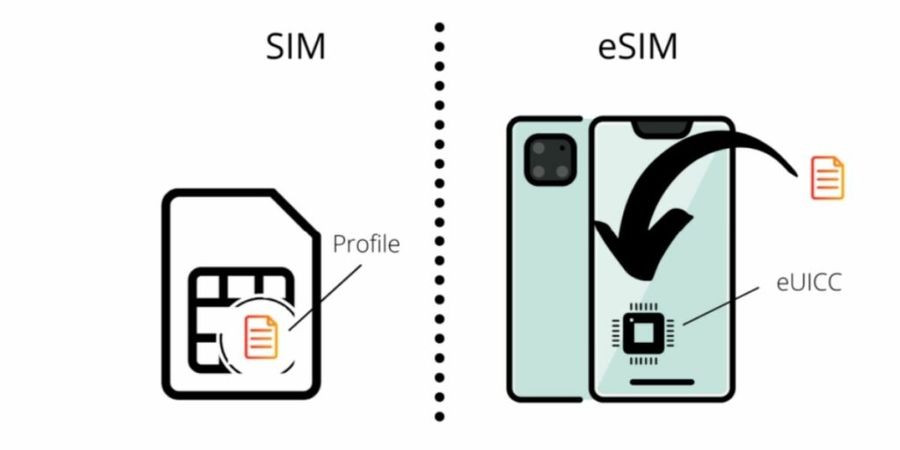 |
| Image Credits: esimdb |
eSIM is an embedded sim card that can connect to any network operator without using a physical sim card. The network operator should support eSIM services.
You can directly enable an eSIM card through your smartphone. And your smartphone should also be compatible with eSIM. However, eSIMs are not really mainstream, so very few devices support them, such as the new iPhones (starting from iPhone 11) or the Google Pixel devices.
In Bangladesh, all the major operators support eSIM, but you only need a compatible device. Check out some of the benefits of using an eSIM card.
Benefits of using an eSIM
eSIMs are beneficial for everyone, including OEM manufacturers, users, and telecom operators. Here are some benefits of using eSIM in India.
- eSIM can save a lot of space inside your smartphone by replacing the slide-in sim tray with an onboard soldered eSIM. Unlike a physical SIM card, it doesn’t need any specific card slot
- An eSIM allows you to change your network operator simply over a phone call or by raising a request online.
- eSIMs can store multiple network profiles and it works perfectly across the world. This is a great option for someone who travels a lot.
- Losing an eSIM is very unlikely compared to a physical sim card. Once you enable and set up the eSIM, you just can never lose it, it’s a hardware chip on your device and the only way you lose your eSIM is if you lose or break your smartphone.
E-sim Bondhu Bangladesh
eSim Bangladesh
How to Activate Bondhu e-Sim
- The first step is to send an SMS, eSIM <space> registered email address to 121.
- If your email address is valid you will shortly receive a message from 121, for confirming the eSIM process.
- You have to reply to this SMS by ‘1’.
- Now you will get another SMS from 121 for providing consent through call.
- After giving the consent you will again get a message from 121 for the QR code that has been sent on your registered email ID.
How to Enable and Setup eSIM on Android and iOS
For Android
- Open Settings, and tap on Connections
- Now open Sim Card Manager and tap on Add Mobile Plan
- After this selection, the Add Using QR Code option
- Now you have to scan the QR code that you got on your mail and follow other instructions.
- After scanning, tap on Add which will add the eSIM to your device
For ISO
- Open Settings and tap on Mobile Data
- Select Add Data Plan
- Now scan the QR code you got on your mail
- After scanning again select Add Data Plan and choose the Data Plan Labels according to you
- Tap on Continue and your eSIM is fully activated and configured


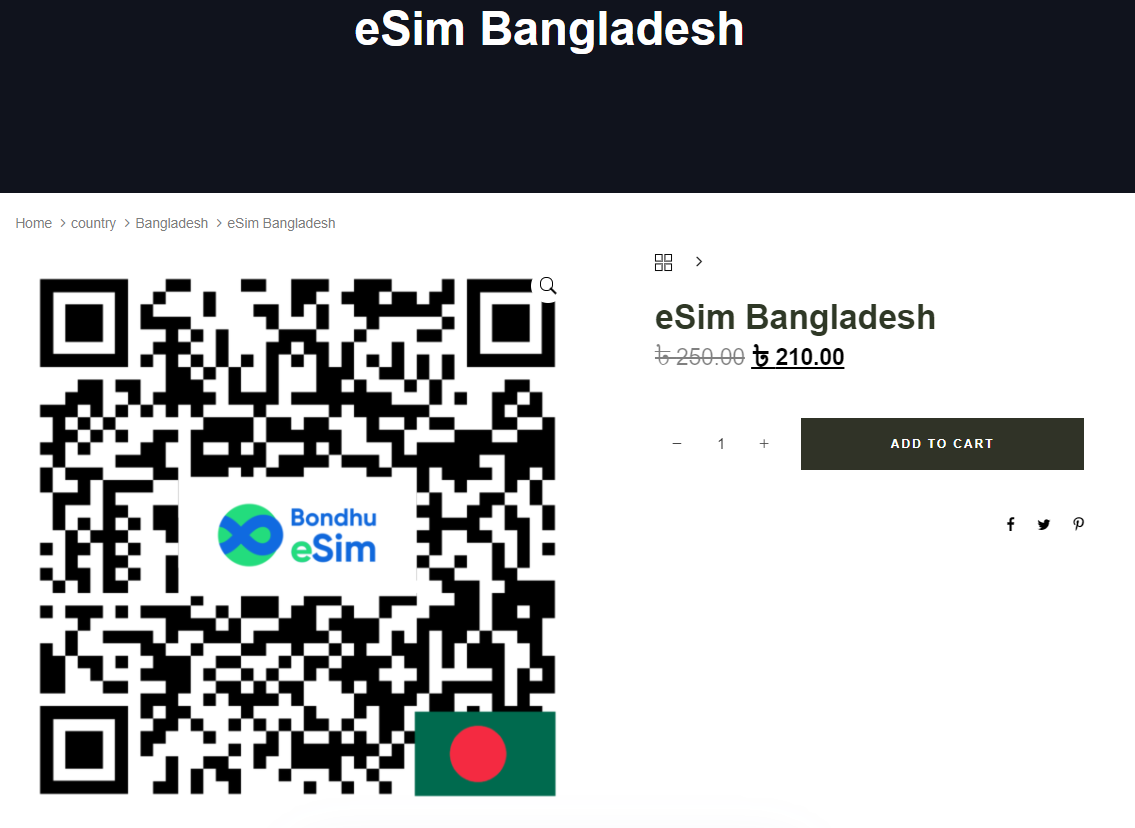
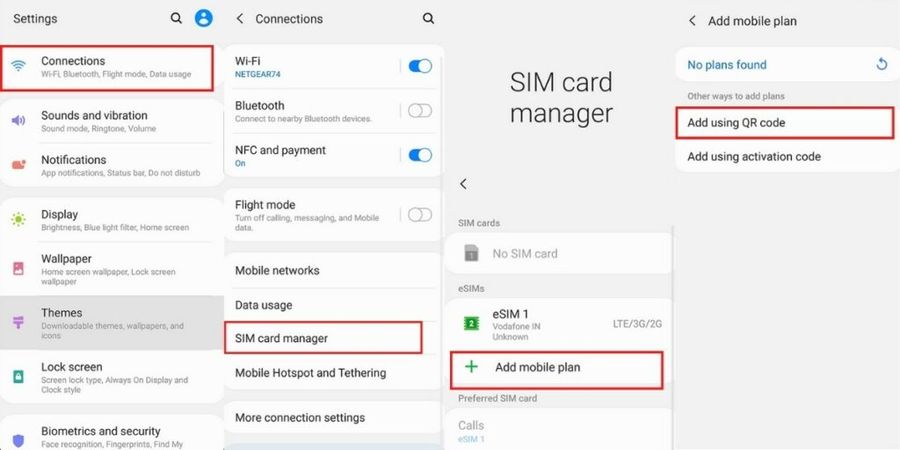
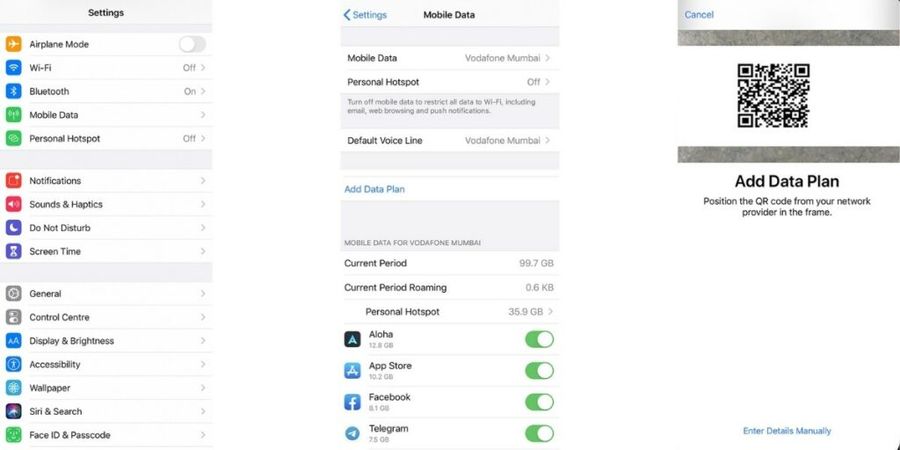


I want to have an eSIM against me existing Grameen Phone number. Is it possible to assign an eSIM in place of my existing SIM
ReplyDelete